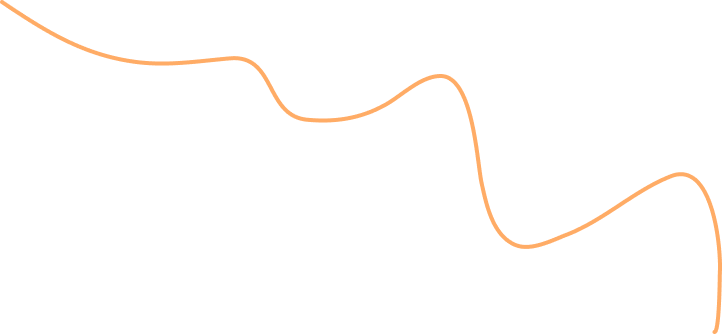Meme Coin Tutorial -English-

Quick Guide: How to Install Eternl Wallet & Buy Meme-Coins on snek.fun
1. Install Eternl Wallet
Open Google Chrome and go to the Eternl Wallet Extension.
Click „Add to Chrome“ → „Add Extension“.
2. Create or Import a Wallet
Open the Eternl extension.
Choose „Create New Wallet“ (backup your recovery phrase!) or „Import Existing Wallet“.
Set a password for security.
3. Connect to snek.fun
Go to snek.fun.
Click „Connect Wallet“ → Select „Eternl“.
Confirm the connection in the Eternl pop-up.
4. Buy Meme-Coins
Pick a meme-coin (e.g., HERA) and click „Buy“.
Approve the transaction in Eternl.
Done!
Important Notes:
Only invest small amounts in meme-coins (high risk!).
Never share your recovery phrase—store it securely offline!
Complete Guide: How to Buy Cardano (ADA) on Coinbase & Transfer to Your Wallet
1. Sign Up for Coinbase
Visit the Coinbase website www.coinbase.com or download the Coinbase app.
Click „Get started“ and enter your details (name, email, password).
Verify your email via the confirmation link sent by Coinbase.
Complete identity verification (ID + selfie required).
2. Deposit Money (Fiat → EUR/USD)
Go to „Payment Methods“ and link either:
Bank account (SEPA transfer, usually fee-free)
Credit/debit card (faster but higher fees)
Click „Deposit“, enter the amount, and confirm.
Bank transfers take 1–3 days; cards are instant.
3. Buy Cardano (ADA)
Navigate to „Buy/Sell“ → Search for „Cardano (ADA)“.
Enter the amount in EUR/USD or the ADA quantity you want.
Select your deposited funds as the payment method.
Confirm with „Buy now“.
4. Send ADA to Your Personal Wallet (e.g., Eternl)
Get your Cardano address:
Open Eternl Wallet → Copy your address (starts with
addr1...).
On Coinbase:
Go to „Send/Receive“ → „Send“.
Select Cardano (ADA) as the asset.
Paste your Eternl address and confirm it’s correct.
Enter the ADA amount → Click „Continue“.
Approve the transaction (may require 2FA).
🔹 Important Tips:
Test with a small amount first (e.g., 1 ADA) to verify the address.
Network fee applies (~0.1–0.5 ADA).
Transfers usually complete in 1–5 minutes.
5. Verify the Transaction
Check „Transactions“ in Eternl.
Track the transfer on Cardano Explorer.
Done! Your ADA is now secure in your personal wallet and ready to use (e.g., on snek.fun).
Security Notes:
Only use trusted wallets (Eternl, Yoroi, Nami).
Never share your recovery phrase—store it offline!